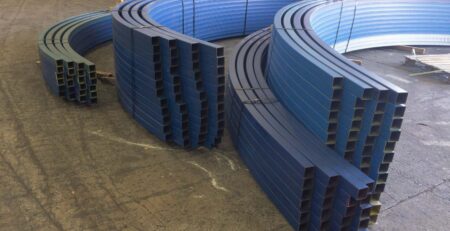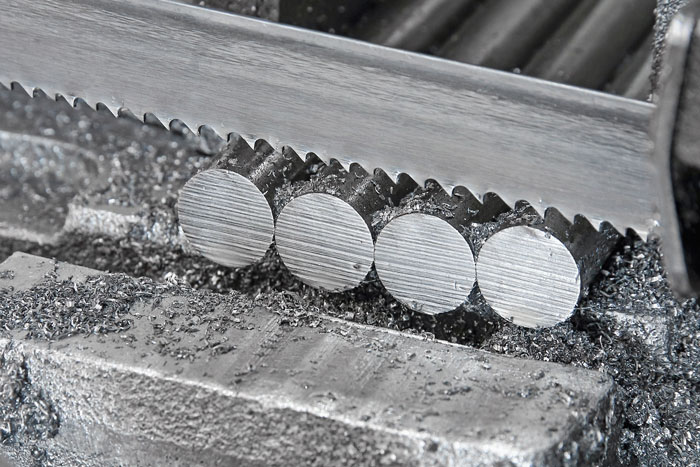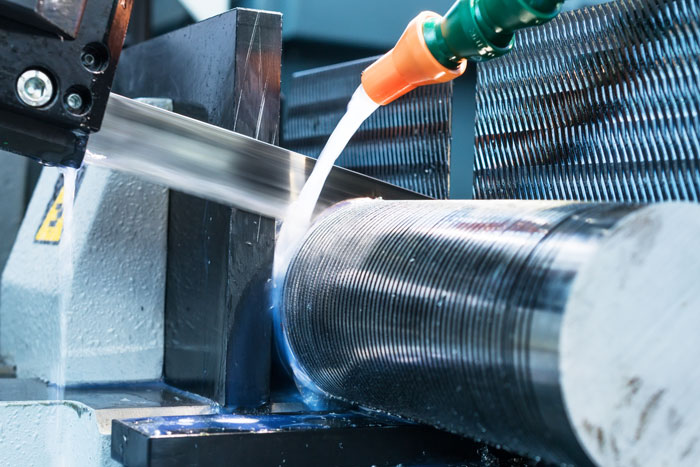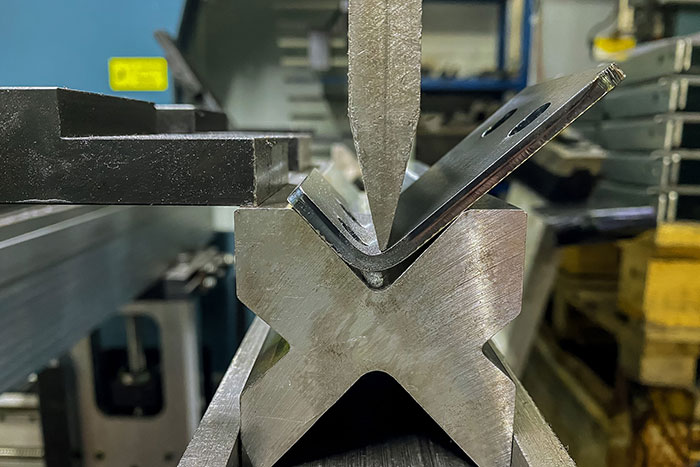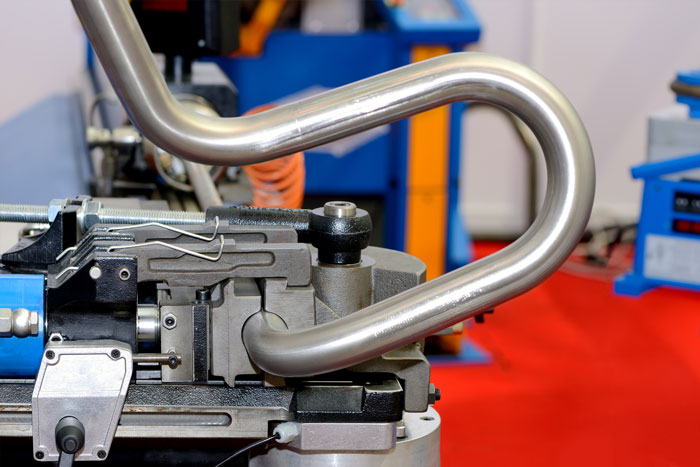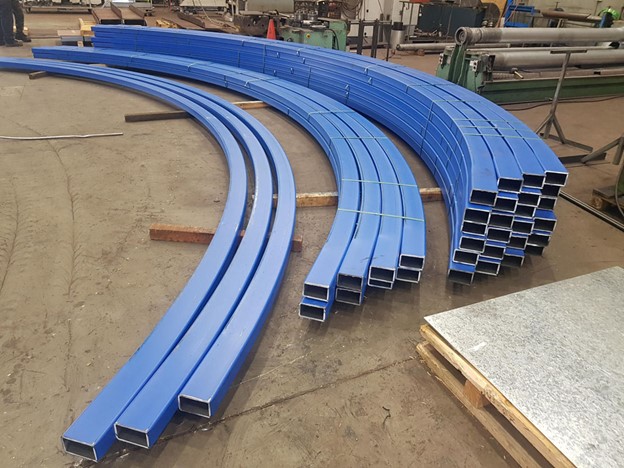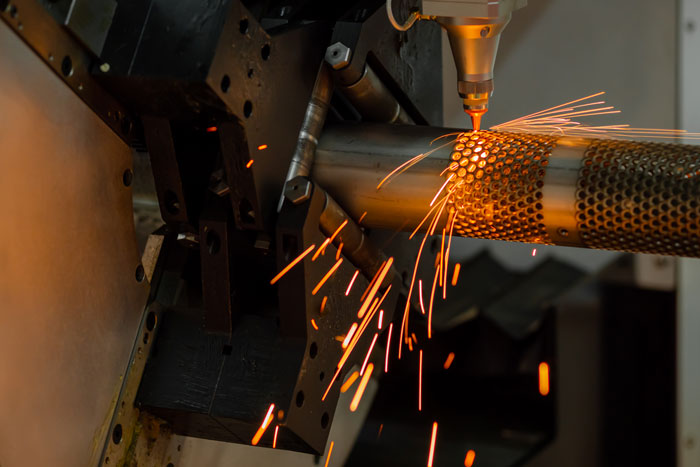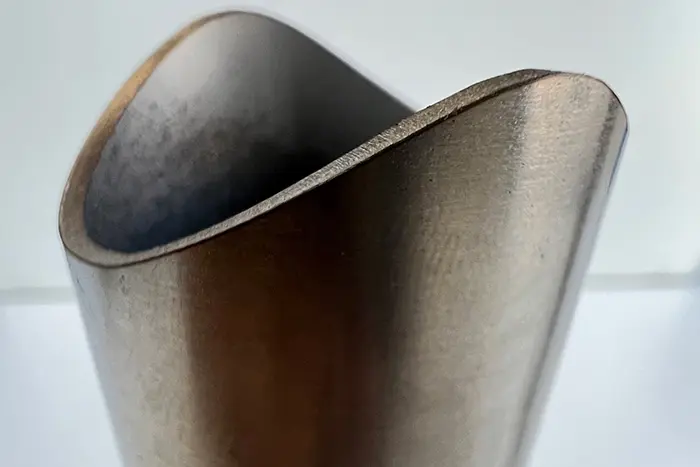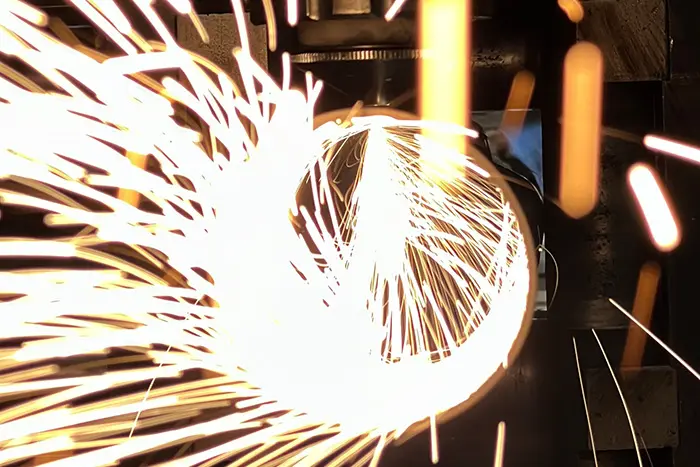Key Software Tools for Drafting 3D Models: Exploring the Power of AutoCAD, SolidWorks, and Fusion 360
Drafting 3D models has become an integral part of modern design and engineering processes. To achieve accurate and detailed models, designers and engineers rely on specialized software tools. This article delves into the key software tools for drafting 3D models, focusing on AutoCAD, SolidWorks, and Fusion 360. We will explore their features, capabilities, and benefits, enabling designers and engineers to make informed choices for their projects.
Software Tools for Drafting 3D Models
- AutoCAD:
AutoCAD is one of the most widely used software tools for drafting 3D models. It offers a comprehensive set of tools and functionalities, enabling designers to create precise and detailed models. Some key features of AutoCAD include:
- Robust 2D and 3D modeling capabilities.
- Extensive library of predefined components and objects.
- Advanced parametric modeling for quick modifications.
- Collaborative features for seamless teamwork.
- Integration with other Autodesk software for a complete design ecosystem.
AutoCAD is suitable for a range of industries, including architecture, mechanical engineering, and product design. Its intuitive interface and extensive support make it a popular choice for professionals.
- SolidWorks:
SolidWorks is a powerful 3D modeling software tool designed specifically for mechanical and industrial design. It offers a host of features tailored to meet the needs of engineers and designers. Key features of SolidWorks include:
- Parametric modeling for easy design modifications.
- Assembly modeling for complex mechanical assemblies.
- Simulation and analysis capabilities for testing designs.
- Integrated tools for creating engineering drawings and documentation.
- Collaborative features for effective team collaboration.
SolidWorks provides a user-friendly interface and a vast community of users, making it a top choice for mechanical design professionals.
- Fusion 360:
Fusion 360 is a cloud-based 3D Modeling Software Tool for Drafting 3D Models that combines CAD, CAM, and CAE capabilities. It offers a comprehensive suite of features for product design, engineering, and manufacturing. Some notable features of Fusion 360 include:
- Parametric modeling with direct editing capabilities.
- Integrated CAM functionality for seamless machining.
- Simulation and analysis tools for product validation.
- Cloud collaboration for real-time collaboration and data management.
- Generative design capabilities for optimized designs.
Fusion 360’s cloud-based approach enables designers and engineers to work collaboratively from anywhere, enhancing productivity and project efficiency.
- Other Notable Software Tools:
While AutoCAD, SolidWorks, and Fusion 360 are widely recognized software tools for drafting 3D models, there are several other notable options available in the market. These Software Tools for Drafting 3D Models offer unique features and capabilities that cater to specific needs and industries. Some of these tools include:
- Rhino 3D: Rhino 3D is a versatile software tool known for its free-form modeling capabilities. It is popular among designers and architects for creating complex organic shapes and surfaces.
- SketchUp: SketchUp is a user-friendly 3D modeling tool that focuses on simplicity and ease of use. It is widely used in architectural design and is known for its intuitive interface and extensive library of 3D models.
- Autodesk Inventor: Autodesk Inventor is a professional-grade software tool specifically designed for mechanical design and engineering. It offers advanced tools for assembly modeling, simulation, and documentation.
- CATIA: CATIA is a comprehensive 3D modeling and design software suite developed by Dassault Systèmes. It is widely used in industries such as aerospace, automotive, and industrial design for its advanced capabilities and robust feature set.
- PTC Creo: PTC Creo is a powerful 3D CAD software tool that enables designers to create and optimize complex product designs. It offers a wide range of tools for parametric modeling, simulation, and collaboration.
When selecting a software tool for drafting 3D models, it is crucial to consider the specific requirements of the project, the industry, and the expertise of the design team. Evaluating factors such as features, compatibility, learning curve, and support can help in making an informed decision.
In the world of drafting 3D models, there is a wide range of Software Tools for Drafting 3D Models available, each offering its own unique features and capabilities. AutoCAD, SolidWorks, and Fusion 360 are recognized as industry leaders, providing a comprehensive set of tools for various design and engineering needs. However, other notable software tools such as Rhino 3D, SketchUp, Autodesk Inventor, CATIA, and PTC Creo also deserve consideration based on specific project requirements.
Choosing the right Software Tools for Drafting 3D Models is crucial for achieving efficient and accurate 3D modeling results. It is recommended to thoroughly evaluate the features, functionalities, and compatibility of each tool and consider the specific needs of the project, industry, and design team expertise. By leveraging the power of these software tools, designers and engineers can enhance their productivity, improve collaboration, and bring their creative visions to life with precision and innovation.
drafting 3D models
When it comes to drafting 3D models, Software Tools for Drafting 3D Models play a pivotal role in ensuring accuracy, efficiency, and design innovation. AutoCAD, SolidWorks, and Fusion 360 are among the key software tools widely used by professionals in various industries. AutoCAD provides a comprehensive set of tools for 2D and 3D modeling, while SolidWorks caters specifically to mechanical design with its advanced features. Fusion 360, on the other hand, offers a holistic approach with integrated CAD, CAM, and CAE capabilities.
Choosing the right Software Tools for Drafting 3D Models depends on the specific requirements of the project, industry, and individual preferences. It is essential to consider factors such as features, ease of use, compatibility, and support when selecting a software tool for drafting 3D models. By leveraging these powerful software tools, designers and engineers can unlock their creative potential and bring their ideas to life with precision and efficiency.